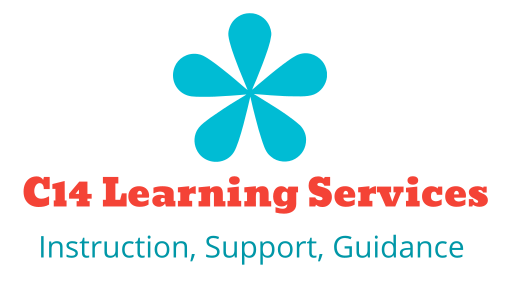Your kids are now home. They are either sitting at the kitchen table with a laptop and the insides of their backpack surrounding them, or they are slumped against pillows in bed with a laptop perched on their laps. Now what? What are they doing? Exactly what is Online Learning? Here are excerpts from my 2018 post:
What do students need or use for online learning?
Student Materials:
A laptop or a PC. Their bigger screens and more robust keyboards are better than tablets.
Headphones or AirPods are vital for families whose students will work “around the kitchen table.” Others will not hear the online teacher, and the headphones cancel out background noise to the students on the other side of the screen.
Printer. Students prefer and learn with some paper and pencil practice, not to mention annotating readings.
Class Materials: A specific school website. Most schools use live, or on-line software programs to present or post most class materials online: readings & handouts in PDFs, linked Google Docs, and videos. A student goes on an internet browser, gets to the program’s URL (internet address), logs in, and his or her customized desktop-dashboard appears.
Homework and Exercises: The online programs have multiple choice and short answer quizzes that are graded immediately. There are also ways for students to type or “write” compositions to submit. These often have a specific expiration date and time, so students have to do them before they “0” out.
Tests and Assessments: The programs can have these. Often the questions are scrambled, or randomized, per laptop to prevent cheating. Except for short answer and essay, these are immediately graded, or auto-graded.
How do students know what to do for on-line work?
Students have to know how to navigate to their student-dashboards; this is a specific internet address, or URL, that the student’s device remembers. The student’s dashboard lists current and upcoming assignments in a variety of ways. Most student-dashboards list work under Today or the current date; WORK IS IMPOSSIBLE TO MISS. Often one click on an assignment takes the student to it.
How can teachers teach Online?
There are two types of Online learning: synchronous learning is when all learners and the teacher are online together. Platforms like Canvas provide live, group video sessions. Zoom can be used too.
Asynchronous learning is when all of the course materials and exercises are posted and the learner can choose when to do them all on their own time. But- most have due dates.
Teachers can post videos and slide-shows of content and skill-modeling. They can also set “office hours” online by setting up a Discussion Session where students can type in questions.
How do students and teachers communicate Online?
A variety of effective ways. The chat feature is used constantly between teachers and students and students to students. Email is still used between teachers and students. A student’s Discussion Responses often receive teacher-feedback.
How do students get more instruction or help?
I see a shift from Teacher-directed communication to student-directed communication, especially when a student needs more or some help. A teacher will see if a student struggles by inadequate answers in exercises and discussion responses. But, on-line the student needs to initiate questions to the teacher much more to ultimately get help.
Ironically, students have to be more proactive and assertive about their needs to the teacher on-line than in physical classrooms. Students have been passive about their needs in physical classrooms for years, often relying on other students to voice their questions.
Teachers can respond with instruction and helpful resources via email, in the Chat and Discussion features, and even in synchronous video chat sessions.
Bring on your questions to catherine@catherinefortin.org